Create an Embedded Graph
Embedded Graphs are displayed as an integrated part of a process diagram e.g. as part of a specific object or descriptor, and are created in the Definition module.
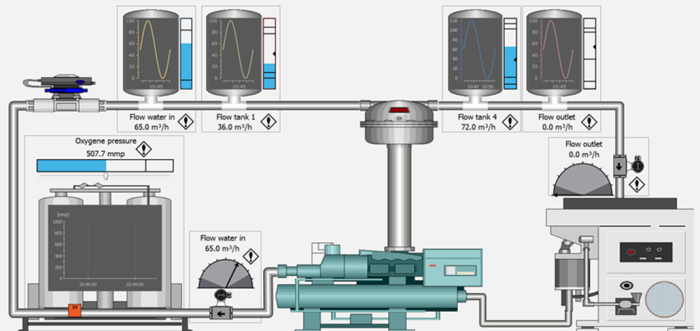
In the Supervise module the operator has the option to zoom in, change date and period, compare periods, email and export graphs. Graph properties can also be changed temporarily but they will go back to the pre-defined default properties when the diagram is closed, and it is not possible to save as Operator graph.
To integrate a new Embedded Graph in a diagram, you have to create and set up all the graph properties from the Definition module. Choice of methods:
-
Right-click on the location or descriptor, where you want the graph. Select New -> Standard Descriptor -> Embedded Graph, or
-
Click the Objects menu in the tool bar at the top of the Definition module and select Standard Descriptors -> Embedded Graph (), or
-
In the Drawing Toolbar select the Embedded Graph
 .
.
Next you define period, signals, colors, chart and interface options etc. by filling in all tabs in the Properties form in exactly the same way as for a graph that has its own window.
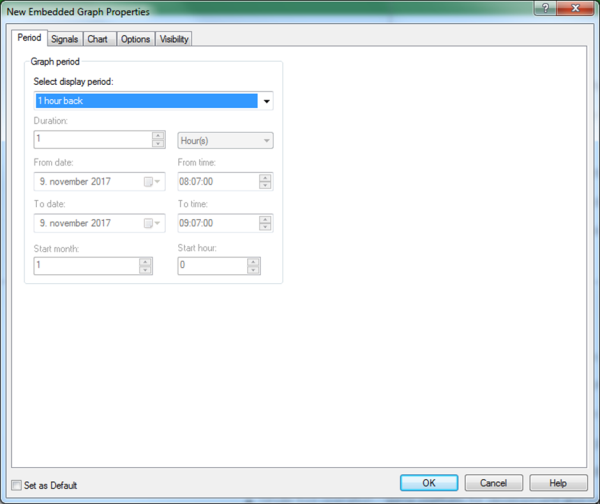
Explore the links below for more information on how to do this.
- "Define a default graph period"
- "Add signals to a graph"
- "Define chart title and legend text options"
- "Define graph colors, user interface and other options"
- "Define the visibility of embedded graphs"
- "Set graph properties as default values"
Edit Embedded Graph Properties
The pre-defined properties can at any time be edited in the Definition module:
-
Right-click inside the graph and select Properties… at the bottom of the menu.
The Operator can also edit the properties in the Supervise module the same way but only temporarily as described above.
Lock and unlock an Embedded Graph
It is possible to lock an Embedded Graph in a given position e.g. to protect it when you are working with other descriptors, groups etc. in the diagram. When locked, it is not possible to change the properties.
To lock, place the mouse over the graph and either press Ctrl + L or right-click and select Lock from the menu.
To unlock, there are two ways:
- In the Definition modules top menu, click Format -> Lock and select Unlock All. If there are other locked descriptors you don’t want to be unlocked, select option 2:
-
Either press Ctrl + H or right-click the diagram and select Property Table View (see below) from the menu. Mark Descriptors in the left pane to get a list of all descriptors in the diagram. In the Locked column, right-click Yes for the actual Embedded Graph and select No to unlock.
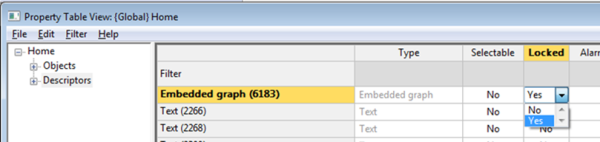
It is possible to sort the list according to Locked state in ascending or descending order by marking and right-clicking the header of the Locked column, to make locked descriptors (Yes to locked) appears first.
You can also filter the list to show only locked (or unlocked) graphs by writing Yes (or No) in the top cell of the Locked column.
Embedded Graphs Basic
An Embedded Graph Basic form is also available for editing of already existing embedded graphs created in older versions of IGSS. New graphs can also be created using this form. However, the basic one offers less features than the default embedded graph, and whereas operators are able to edit the properties of Embedded Graphs in the Supervise module this is not possible for Embedded Graphs Basic.
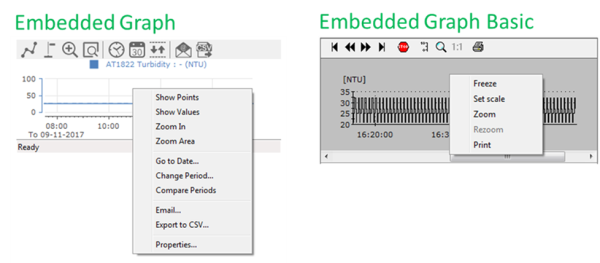
See Also
"Create and edit an Embedded Graph Basic"
"Create a new graph in a separate window"
"Connecting objects to each other"
