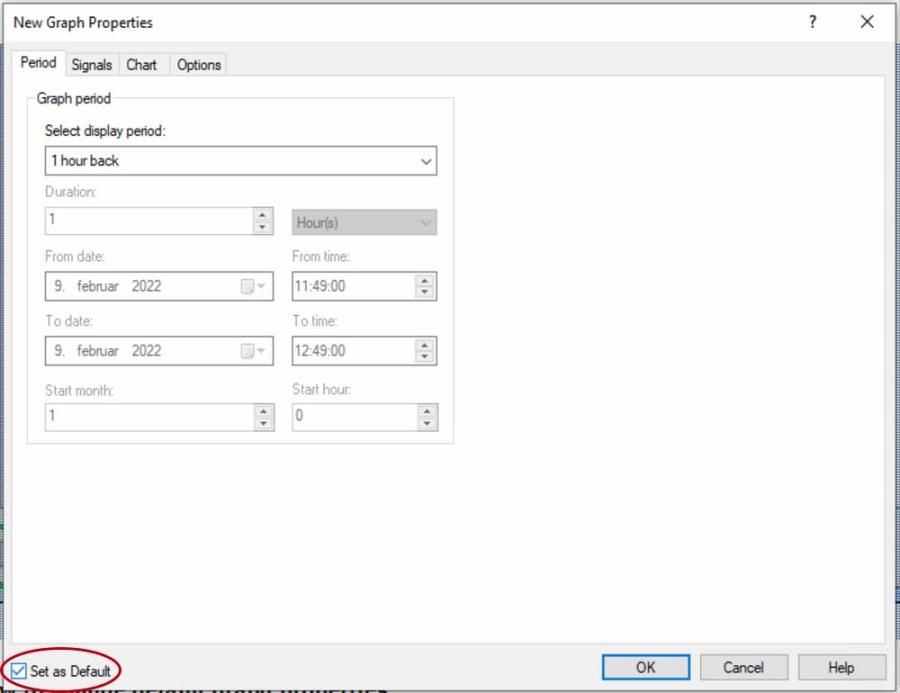
If the graphs you create typically share many common properties, you can save the current defined graph properties as default to facilitate quick and easy creation of graphs.
The default properties are automatically filled in and will be used every time a new graph is created, stand-alone as well as embedded1 and operator graphs.
Note that individual signal properties such as color of signal lines and alarm limit lines etc. will not be saved as default.
All settings will now appear next time you create a new graph.
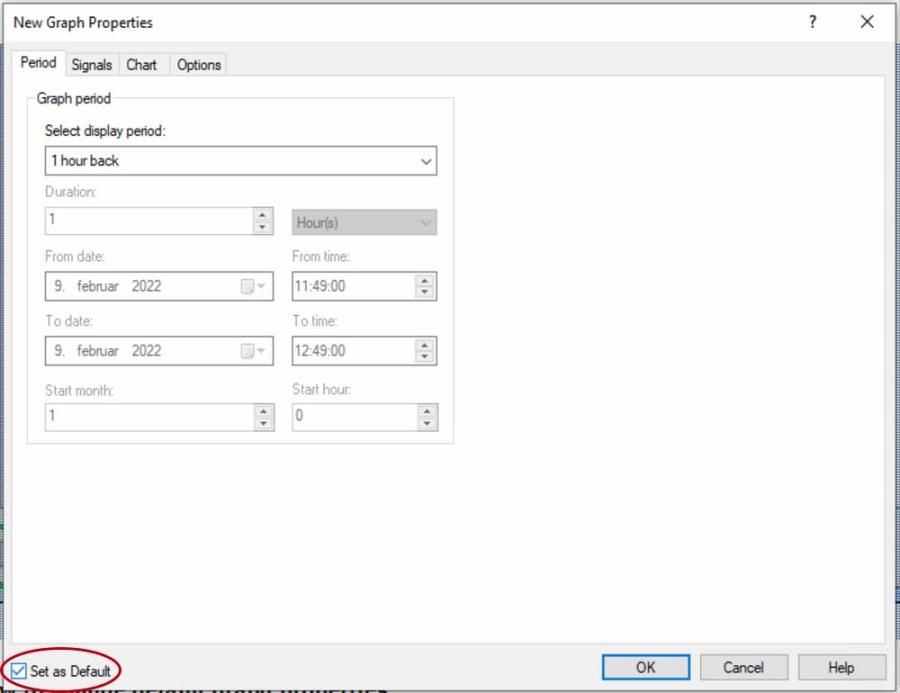
The default graph properties are saved internally in IGSS and cannot be edited or displayed, apart from directly in the graph properties. For this reason, it is not possible to delete the default graph properties.
However, you can at any time change the default properties.
1 Note that for the Embedded Graph Basic it is not possible to set graph properties as default. If you wan to reuse settings from one Embedded Basic Graph you can right-click the graph and select Copy (Ctrl + C) and then Paste (Ctrl + V) the copied graph.
The Y-axis properties are defined on the Graph Properties form -> Signals -> Advanced tab for each signal in the graph. The properties Auto and Object limits may be are saved as graph defaults, subject to the following conditions:
The default graph properties are saved internally in IGSS and cannot be edited or displayed, apart from directly in the graph properties.
For this reason, it is not possible to delete the default graph properties, but they can be overwritten by defining new properties and then selecting the Set as Default check box.
See Also
"Create a new graph in a separate window"