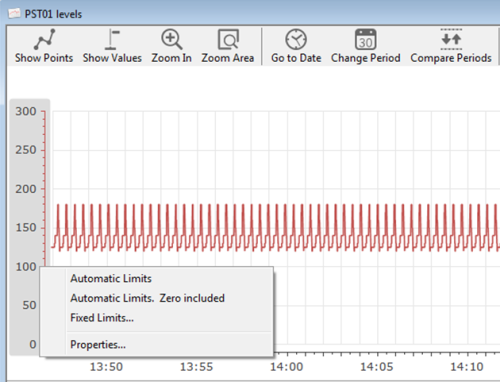
Use the Y-axis property menu to decide how the upper and lower limits of the Y-axis are to be defined – automatic or with fixed, pre-defined limits – as well as to open the Graph Properties form.
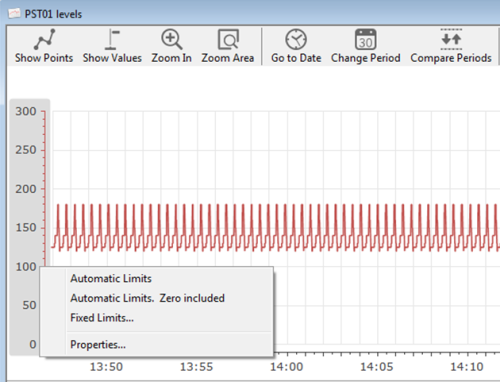
In the graph area, right-click a Y-axis to open the Y-Axis property menu. Which and how many items the menu contains depend of the previous selections made.
This menu does not exist for the Embedded Graph Basic, which is operated differently.
Stand-alone graphs and Operator graphs must be opened in a graph window. Embedded graphs are permanently displayed as part of a diagram.
The Y-axis of the signal must be displayed in order to be able to right-click and activate the Y-axis property menu. You can decide if you want to show the Y-axis or not in the Properties form:
Right-click in the displayed area to get the Property menu.
Select the Properties -> Signals tab -> Advanced sub-tab.
Set (or remove) a check mark in the box Show Y-axis for this signal.
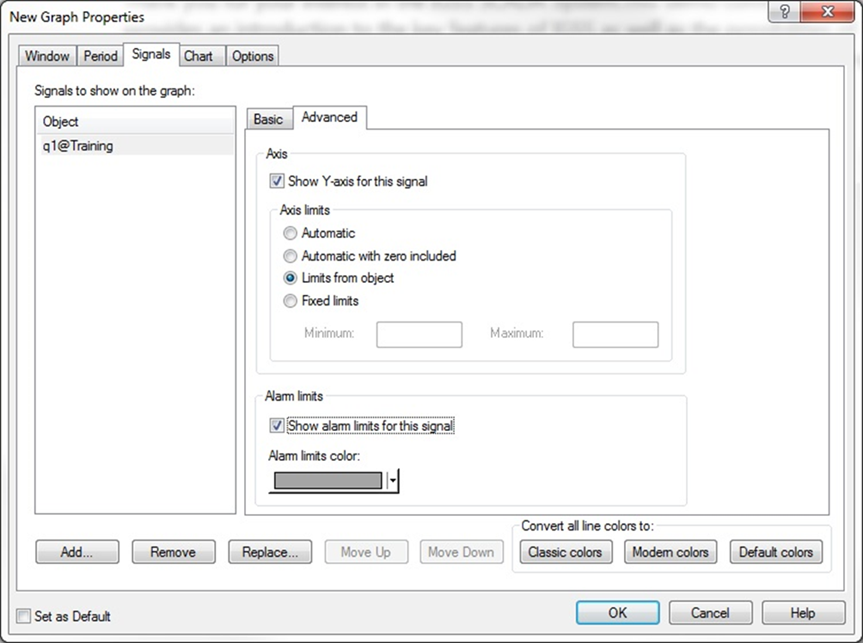
|
Menu option |
Description |
|---|---|
| Automatic limits |
Select this option if you want the upper and lower limits of the Y-axis to be set automatically based on the lowest and highest limits in the signal object data selected for display in the graph. |
| Automatic limits. Zero included |
As above but with zero displayed on the Y-axis. |
| Limits From Object | Select this option if you want the upper and lower limits of the Y-axis to be based on the lowest and highest limits as defined for the object. |
| Fixed Limits |
Select this option to open the Properties form -> Signals -> Advanced sub-tab where you can define you own upper and lower limits of the Y-axis in the Minimum and Maximum fields. |
| Properties |
Select this option to open the Properties form. Use the Properties form to define the graph period, the object atoms and appearance of the graph line, the data source to be displayed in the graph, the graph title and the font properties for all graph texts. You can also set up the graph legend properties and chart colors as well enable display of the graph toolbar and status bar. |
See Also