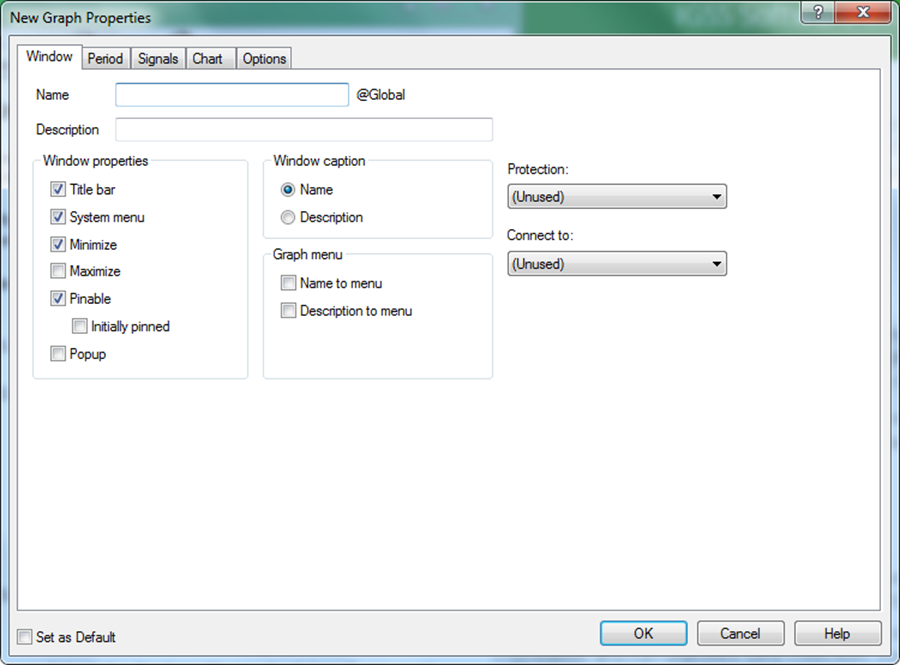
Graphs are considered objects (auxiliary objects) and the IGSS Object-Level Protection functionality can be applied to all graphs, just as it can be applied to Areas and Diagrams.
You can use the IGSS Object-Level Protection functionality to help prevent a graph from being opened by users who do not have sufficient rights to run the graph.
IGSS Object-Level Protection functionality requires the correct set up and use of the IGSS User Administration module, including the correct creation, set up and application of the Digital Protect Object Template and the Protect objects based on these templates.
For more information about IGSS User Administration, see the online help for the User Administration module.
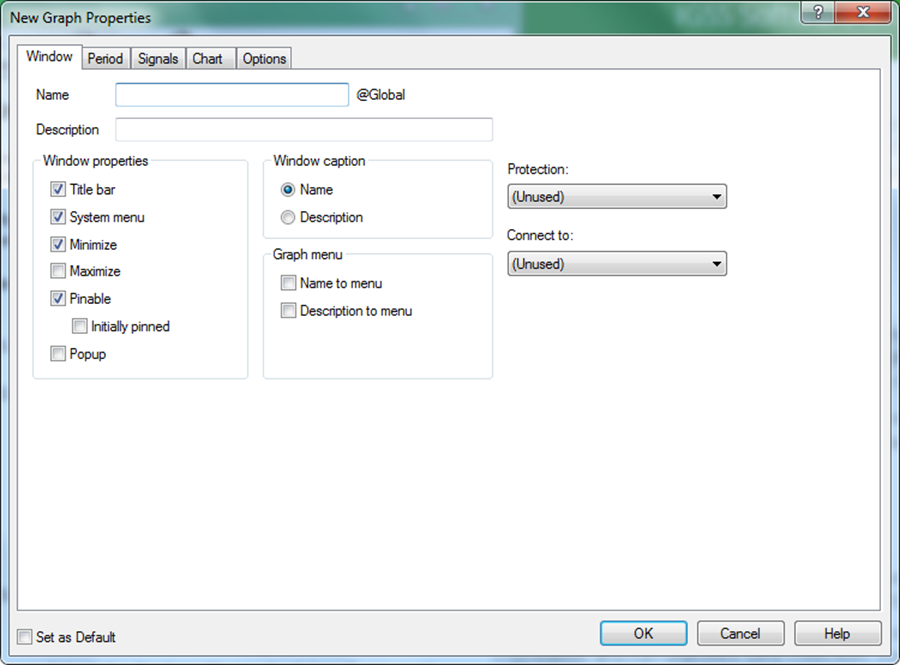
It is not possible to protect an embedded graph only, because it is an integrated part of a diagram and therefore is visible for anyone with access eight to the diagram.
If limited access to a specific graph is required, this has to be administered by controlling the access rights to the entire diagram that hosts the embedded graph. This is done using either
See Also
Introducing the Protect object
Create a new graph in a separate window