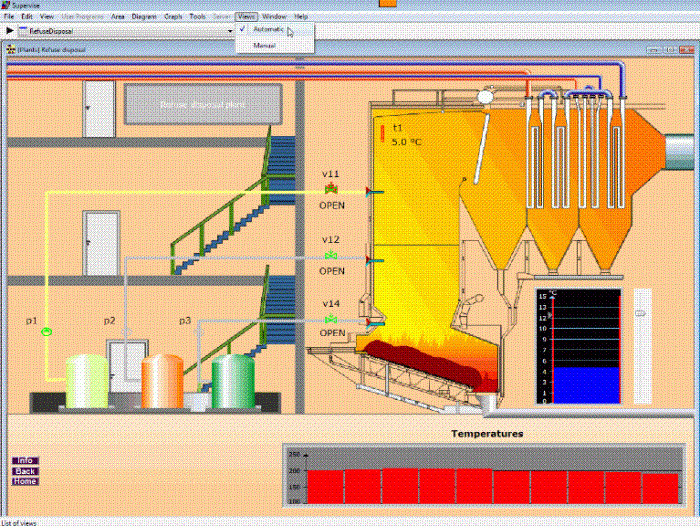Scenario of Use for Layers - Example 1
Problem overview
The user wants to be able to show/hide some operator controls on a specific diagram, to represent modes for either manually controlled operation or automatically controlled operation.
The solution
To describe how this can be done by using Layers, the procedure has been divided into four smaller steps.
Step 1: Name layers
First it is recommended to rename the default names for the layers to be used. This will make it easier to recognize the correct layers to include in a specific view.
Step 2: Create views
The next step is to create the needed views, in this case we will create three new views. The fist view will be a global view where the included descriptors should be displayed both in automatic and manual mode. This view will always be active for this configuration. The next two views will both be diagram views and represents either the automatic or manual mode respectively.
Step 3: Add layers to views
Now layers will be added to the two diagram views. These will define the descriptors to be visible in each view. The operator controls will here only be displayed in the manual view.
Step 4: Install configuration and test layers and views
It is always a good idea to test the views in Supervise to make sure that all descriptors are included in the respective layers.
"Layers - step 1 - Naming Layers"
The final result
When Manual operation has been selected the start/stop controls are visible, as illustrated below:
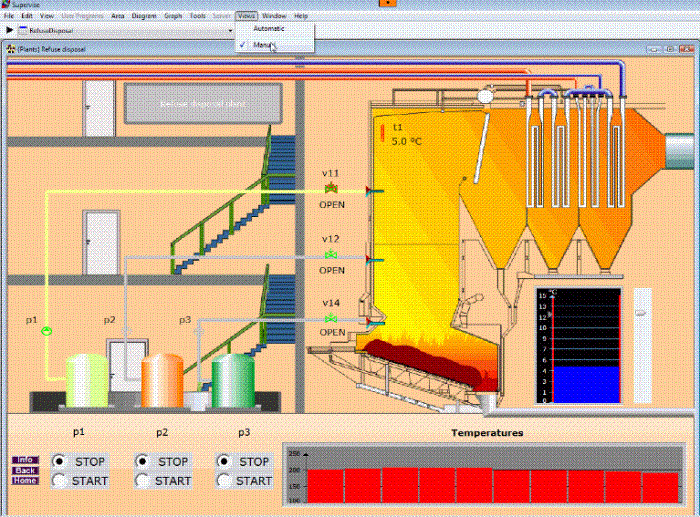
If Automatic operation is selected the controls are hidden for the operator, as seen below: