Open topic with navigation
The table object properties form
From the table object properties dialog box you can:
- Specify
the names of the analog objects you want to collect in this table object,
for example, the temperature gauges of a tank
- Specify
the table type (fixed or float)
- Define
data management parameters such as scan intervals, base intervals and logging parameters.
- Define
display options
- Define
PLC addressing and create/edit alarm texts
- Specify
the properties of the object
. The tab name reflects the selected descriptor type, for example, Attributes of Rectangle.
How to access
Once the table object is defined and its symbol is placed on a process
diagram, you can view its properties in a number of different ways.
- By
double-clicking the symbol representing the object
- By
right-clicking the symbol and then selecting Properties
in the pop-up menu.
- By
selecting the symbol and then selecting Edit
® Object Properties.
The tabs
The dialog box contains the following tabs. Click on any of the tabs for
further information.
- If you select one of the items
in the lower part of the Objects
menu (the table names of the current symbol file), these tabs will appear.
If you are using other display types, for example, bar display, a special
tab will appear allowing you to customize the layout of the display.
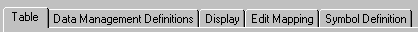
What’s This? Help
For an explanation of the individual items in the dialog box, click the
 in the upper right hand corner of the dialog box, then
click the item you want information about.
in the upper right hand corner of the dialog box, then
click the item you want information about.
See Also
Key features of a table object
Graphical display of table objects
To define a standard table object
To define a table object as a bar display
To define a table object as a moving symbol
Open topic with navigation
![]()
 in the upper right hand corner of the dialog box, then
click the item you want information about.
in the upper right hand corner of the dialog box, then
click the item you want information about.