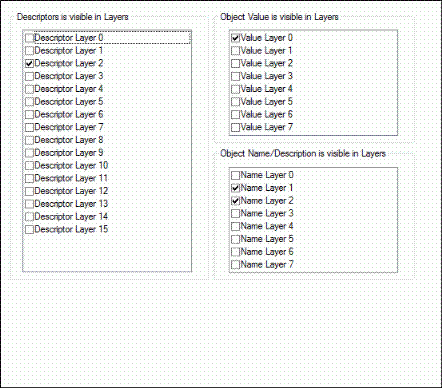Defining Layers Using Property Table View
Defining layers often requires many settings and check marks to be set. It is therefore most easily done using the Property Table View.
To set layers from Property Table View
- Press Ctrl + H to open the Property Table View for a diagram and select Descriptors in the tree view to the left.
- Scroll the window to the right until the settings Descriptor-, Value-, and Name Layers are revealed.
- Assign the appropriate bits.
The first bit (0 or 1) to the right represents whether the selected descriptor is included or not in the first layer from the list of layers. The second bit, from the right, represents the second layer, from the list, and so on (see illustrations below).
The following marked settings in Property Table View...
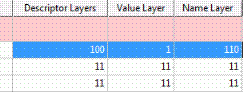
...will lead to the layer settings shown below: